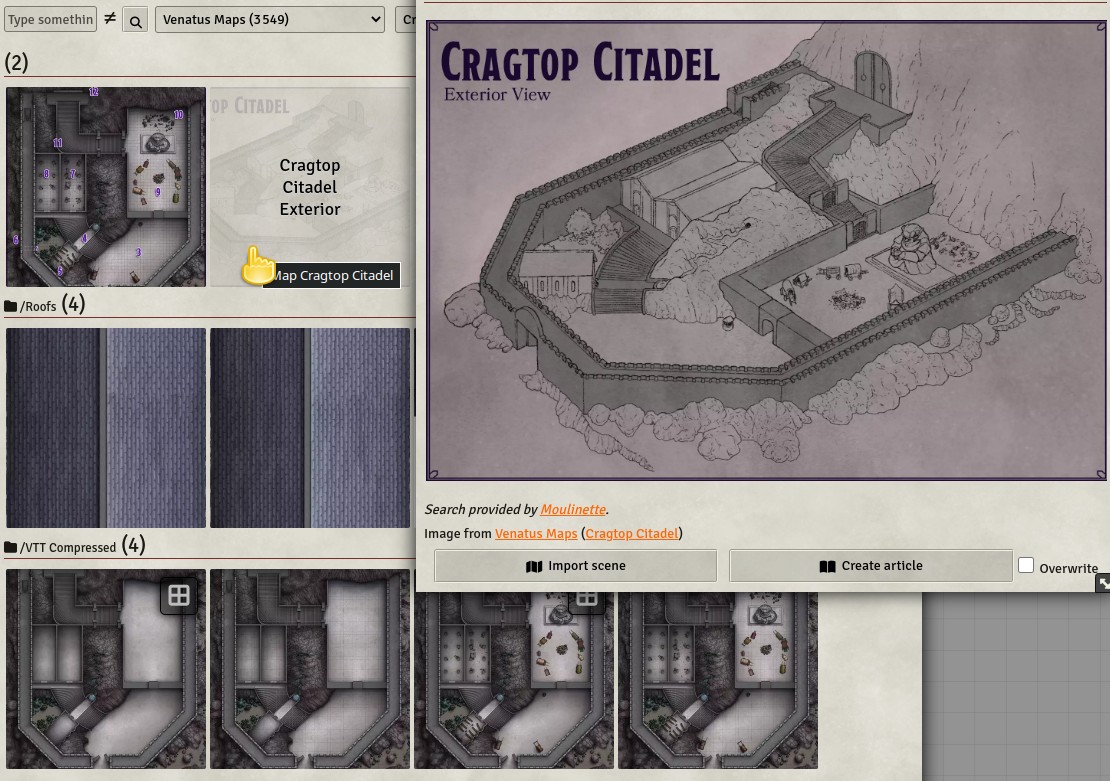Prepare maps for VTT
The maps are processed in exactly the same way as other images. Please refer to Prepare images for VTT. Below are some additional specific details.
Walkthrough
The process of preparing maps is quite simple :
- Put all your assets into a folder (and subfolders)
- Add a JSON configuration file (see below)
- Zip the folder
JSON configuration
To differentiate maps from other images, you need to indicate to Moulinette the format you use for them. You can mix maps with other images (tokens, tiles) if you are not using the same image format. Check which image formats you use for your maps :
Moulinette Post-processing
Below are the optimization operations that are automatically executed by Moulinette :| # | Operation |
|---|---|
| O4 | Moulinette also generates thumbnails for maps, but their size is larger (400x400). |