Prepare Foundry Virtual Tabletop modules
The following sections assume that you have a valid creator account on Moulinette Cloud. You may want to Discover Moulinette beforehand or go through the onboarding (Patron) process or alternatively onboarding (Discord).
Dismiss this message
Dismiss this message
Walkthrough
The process of creating FVTT modules is complex and can vary from version to version. We will only provide useful references here. Please rely on the provider's resources and support for further assistance.
Supported versions and formats
- Version 9, 10 (NeDB) and 11 (LevelDB)
- Scenes, Actors, Adventures
- Modules and Worlds
Recommendations
| # | Recommendation | Reason |
|---|---|---|
| R1 | Module must be self-contained | All digital assets used in scenes and prefabs (actors) must be contained within the ZIP file. Moulinette does not download external references and will ignore contents if it is not able to generate a thumbnail or a watermarked image. |
Moulinette Post-processing
Below are the optimization operations that are automatically executed by Moulinette :| # | Operation |
|---|---|
| O1 | Moulinette extracts metadata from all packs of type Scene, Actor, or Adventure. |
| O2 | Moulinette generates a thumbnail (400x400 or 100x100) and a watermarked image for each content. |
| O3 | Moulinette processes all other supported files (without metadata). See Prepare images for VTT and Prepare music and sounds for VTT for more details. |
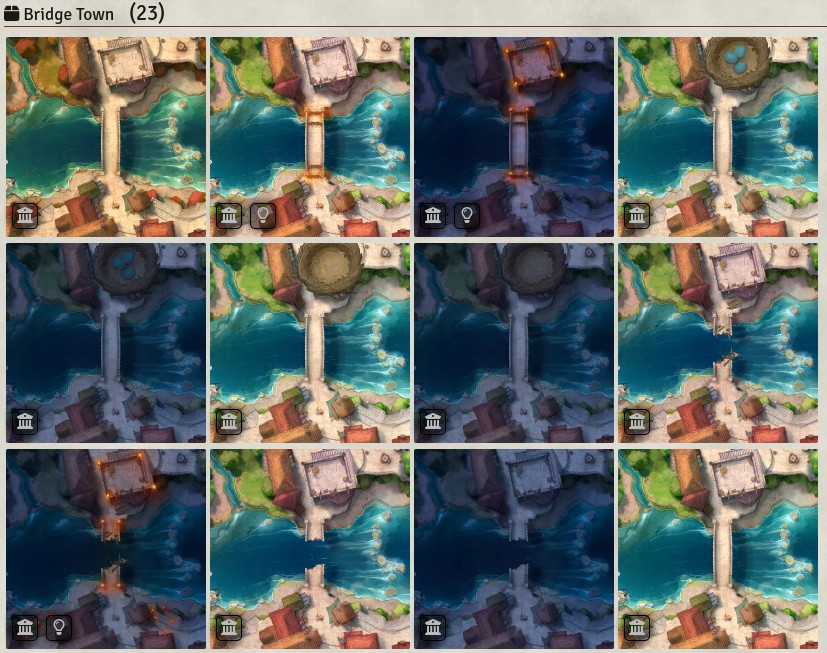
Scenes from Cze and Peku

Packs from Angela Maps on Moulinette Marketplace